.png)
170+ pre-built apps
JointJS offers a wide range of pre-built demo applications and features that serve as boilerplates to help you kick off your project.
.png)
Results
(
141
)
License:JointJS+
.png)
Nothing found
Please try different keywords or get in touch with us to get a tailored demo.


.png)










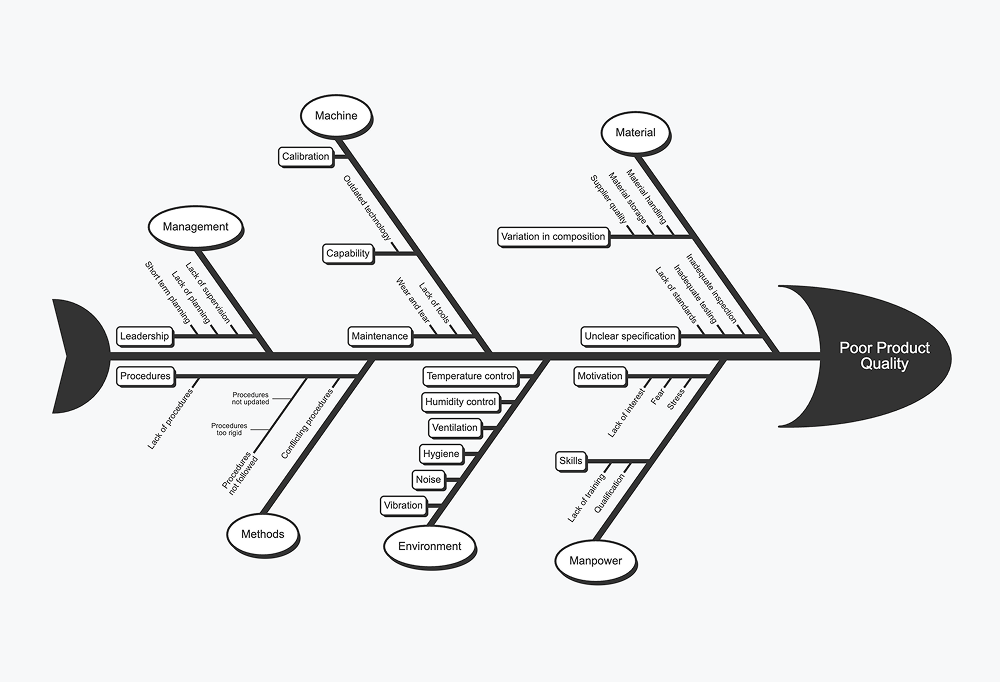

.png)


























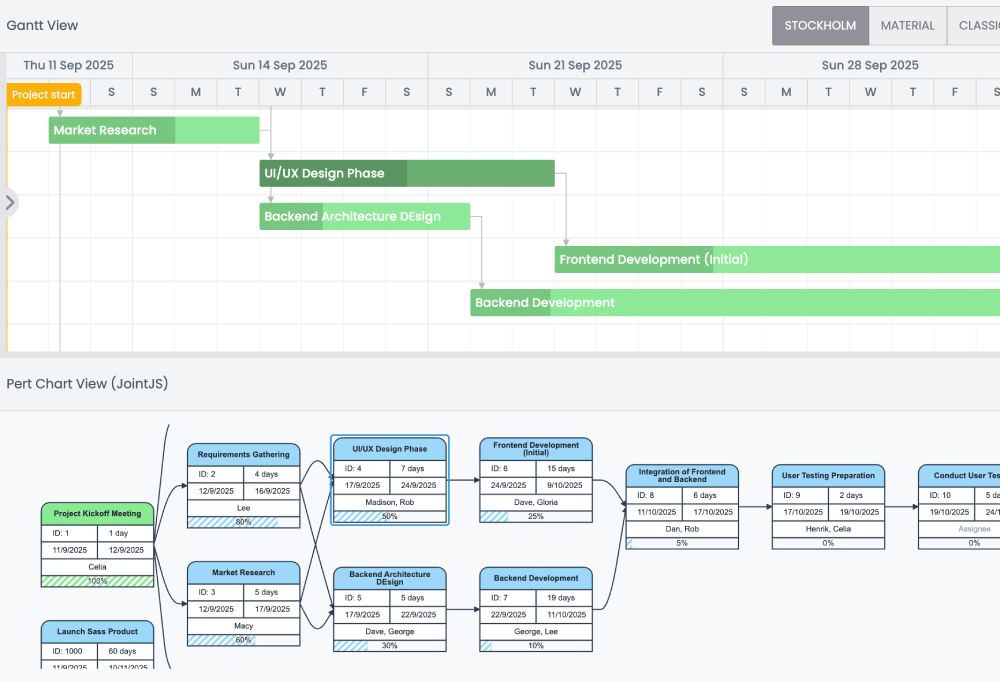
















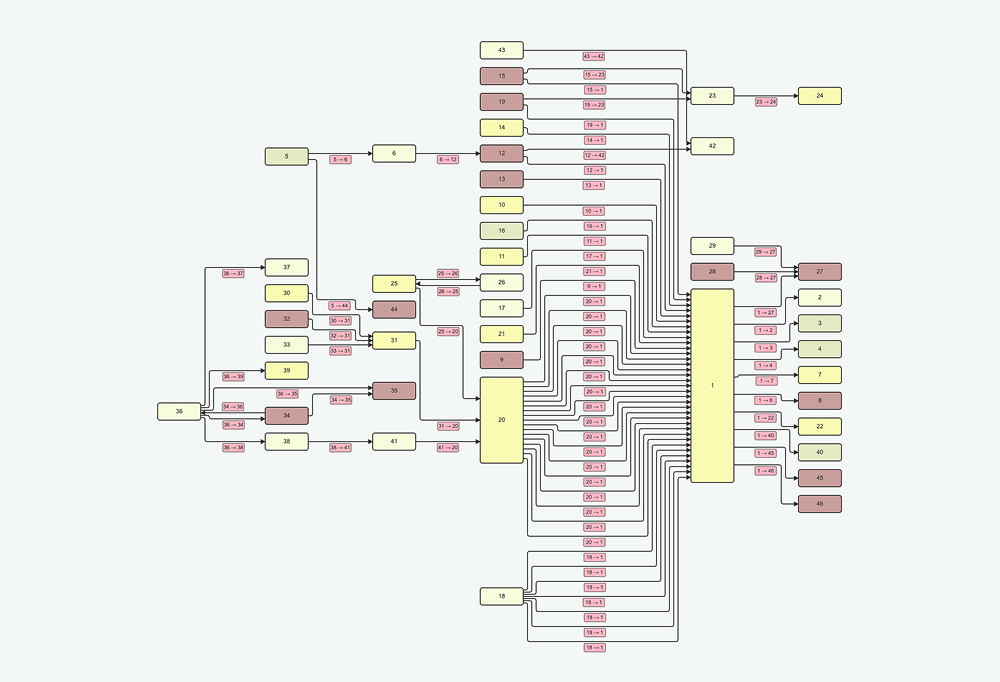

























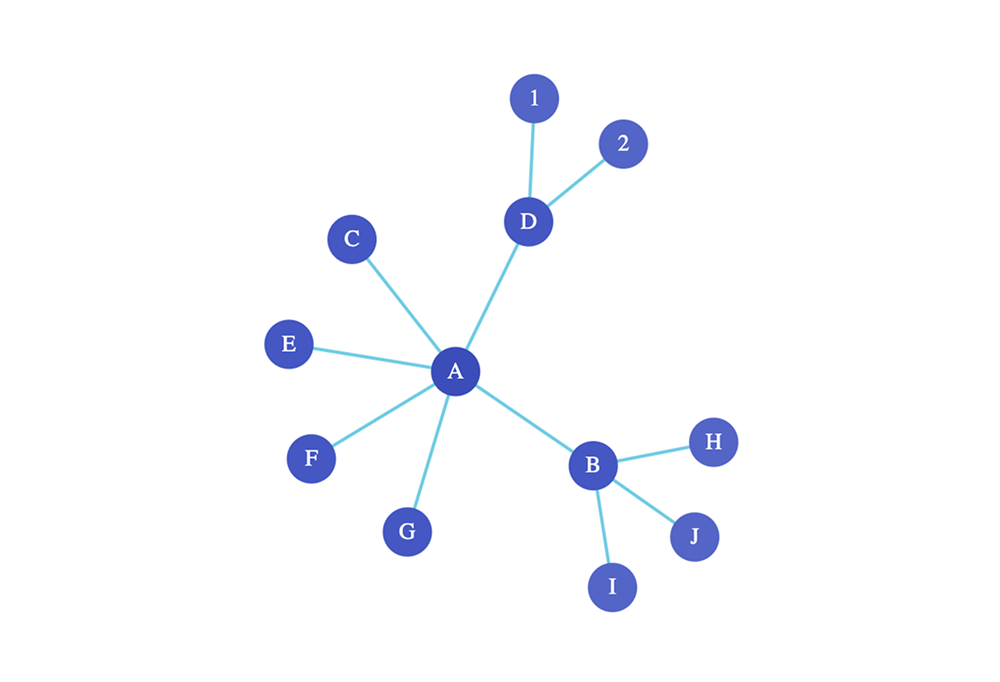
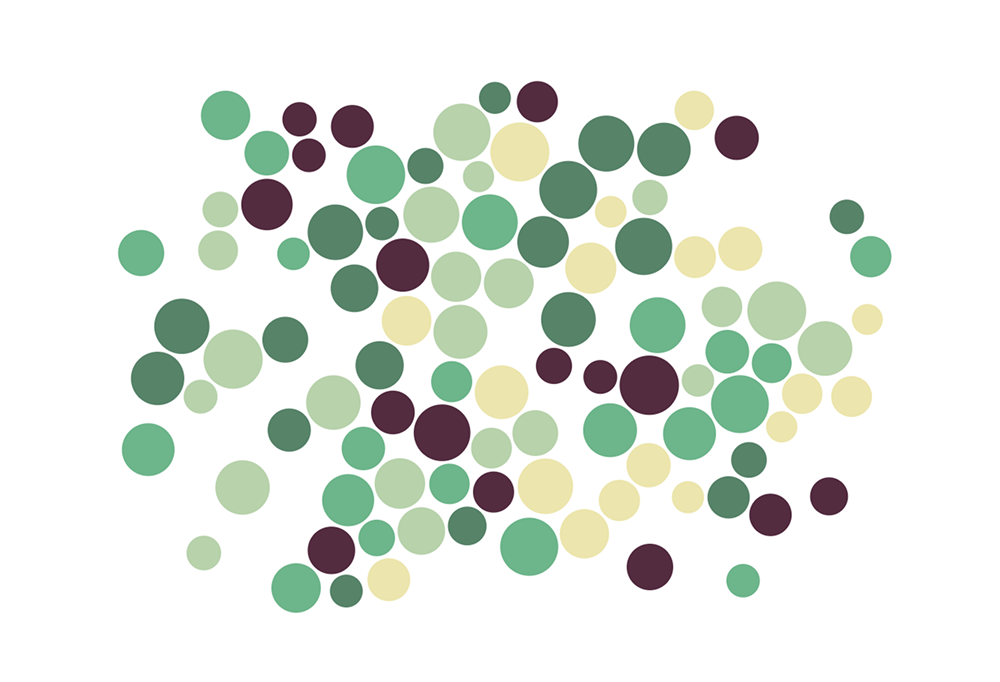



















.png)




