
See all demos
Diagram Index
The Diagram Index demo - written in React, Vue, Angular and Svelte – allows the user to display multiple JointJS diagrams while navigating each cell of a certain diagram via a TreeView component. Thus you or your customers can get a better overview of all elements contained in your diagrams, and work in a more organized way.
Demo instructions
Click on the TreeView Items to navigate the diagram elements. The selected item will be highlighted in the diagram. Clicking on the diagram and element links also allow you to traverse the TreeView. The selected item will also be reflected in the navigation. Alternatively, navigate Tree items via the keyboard. Left and right arrow keys will collapse and expand respectively.














.png)
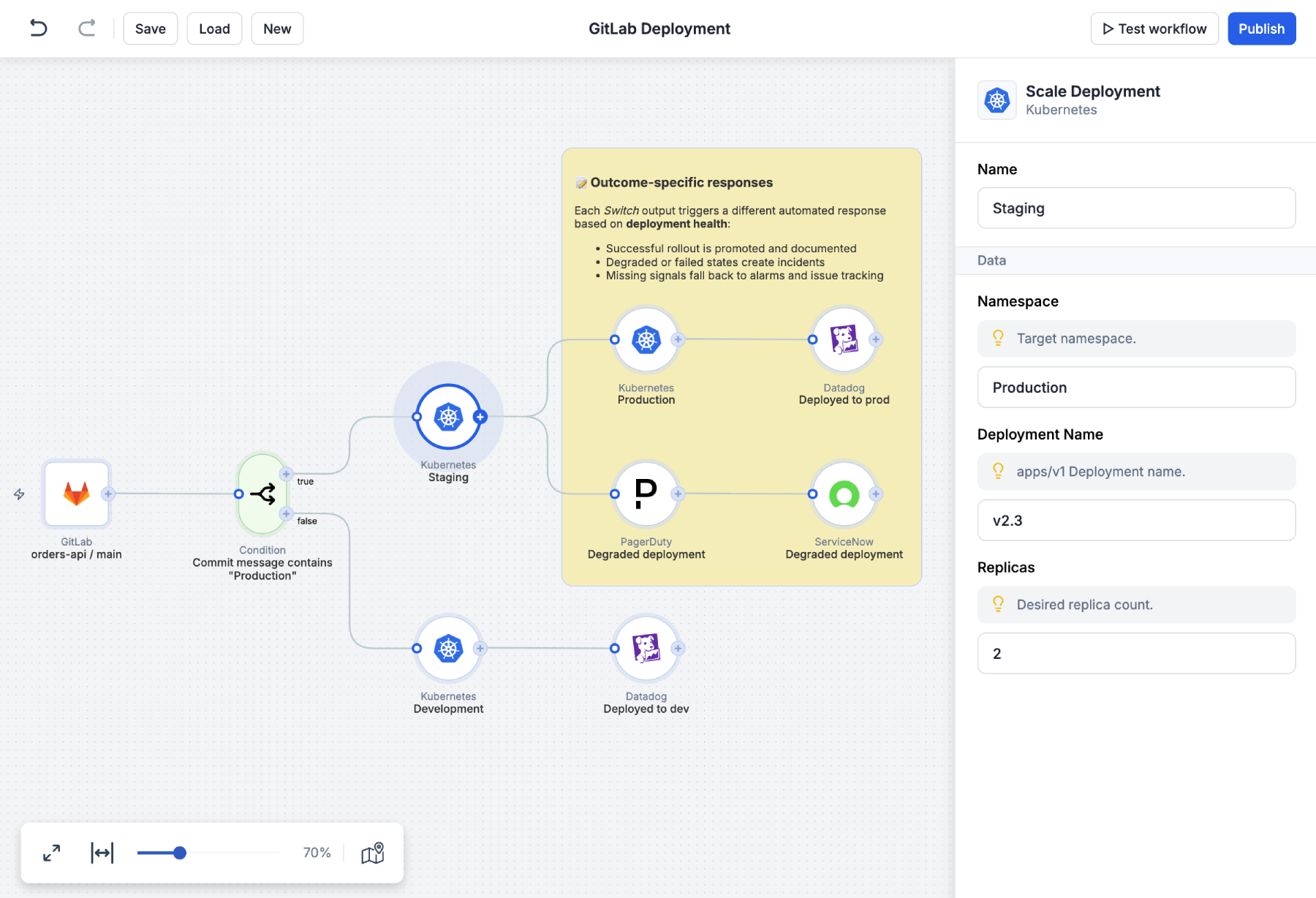
.png)






.png)




