
Fault Tree Analysis
Demo instructions
The role of JointJS in building a Fault Tree Analysis Diagram
JointJS, a powerful diagramming library, helps developers and companies of any size build advanced visual applications and No-Code/Low-Code tools. It provides a wealth of ready-made demos and a set of prebuilt features that make creating visual applications containing diagramming studios such as Fault Tree Diagram a breeze.
We equip developers with all the features they need to save time and focus their energy elsewhere such as collapse & expand, element tools, custom events, directed graph, and interactive.
New to this topic? Learn more about Fault Tree Analysis 👇
What is a Fault Tree Analysis?
Faul Tree Analysis helps, as SmartDraw puts it, “determine the cause of failure or test the reliability of a system by stepping through a series of events logically.” This technique is primarily used in safety and reliability engineering to better understand how systems can fail.
The benefits of a Fault Tree Analysis
Sometimes it helps to write things down on (digital) paper. This is also the case with a thorough root cause analysis. By visually describing the relationship between events and causes, companies get a clearer picture of what leads to failure. It goes without saying that being able to identify the root cause of a problem can help a company save resources or prevent events with very large negative impacts on the business.
The key components of a Fault Tree Analysis
There are a few key components of a Fault Tree Analysis that are worth mentioning at this stage:
- Problem: the problem to be analyzed.
- Logic gates: logic symbols that link events and conditions.
- Intermediate events: events caused by one or more other events.
- Basic events: events that terminate the Faul Tree Analysis and are a root cause of the problem.
- Undeveloped events: similar to the basic events, these are the lowest level events but can be further investigated.
- External events: events that are expected and considered normal.
- Conditional events: events that must take place for the logic gate to succeed.
To learn more about the components and symbols of fault tree analysis, we recommend reading this article from sixsigmastudyguide.com.
Ready to take the next step?
Modern development is not about building everything from scratch. The JointJS team equips you with plenty of ready-to-use demo apps that can serve as a boilerplate and radically reduce your development time. Visit our Github profile to get the source code of the Fault Tree Analysis demo and learn from other diagramming enthusiasts.














.png)
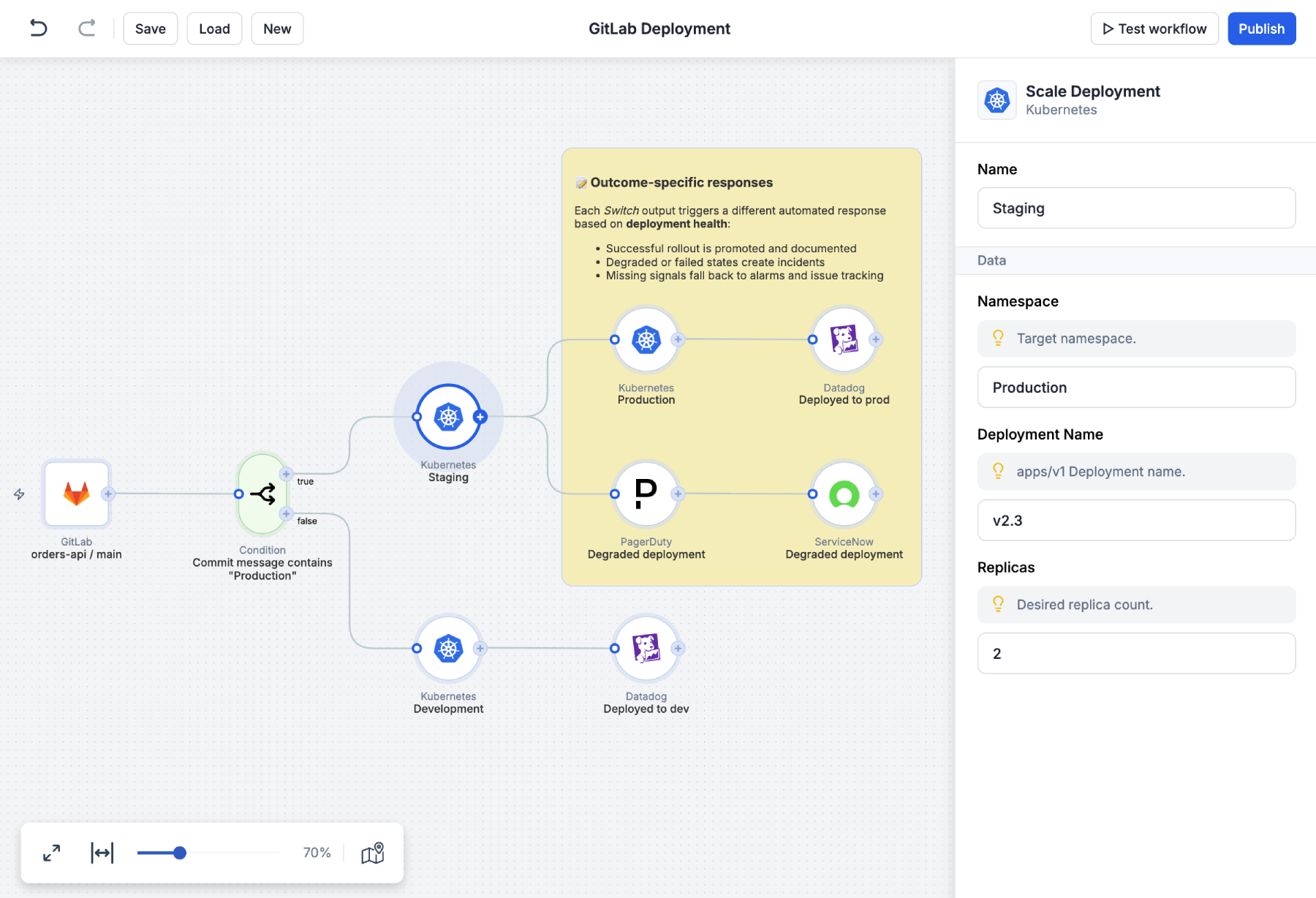
.png)






.png)




