
See all demos
Dynamic Stencil
The Dynamic Stencil demo provides the user with a palette of JointJS elements which can be dragged onto the paper. The user is able to manipulate selections, and dynamically add the selections to the palette for future use.
Demo instructions
Drag stencil elements to the paper. Make a selection with multiple elements by dragging the mouse over elements, and interact with the Selection tools. Add manipulated selections dynamically to the stencil using the custom Selection tool handle.
We equip developers with all the plugins they need to save time and focus their energy elsewhere such as Stencil, GridLayout, Selection, and Raster.














.png)
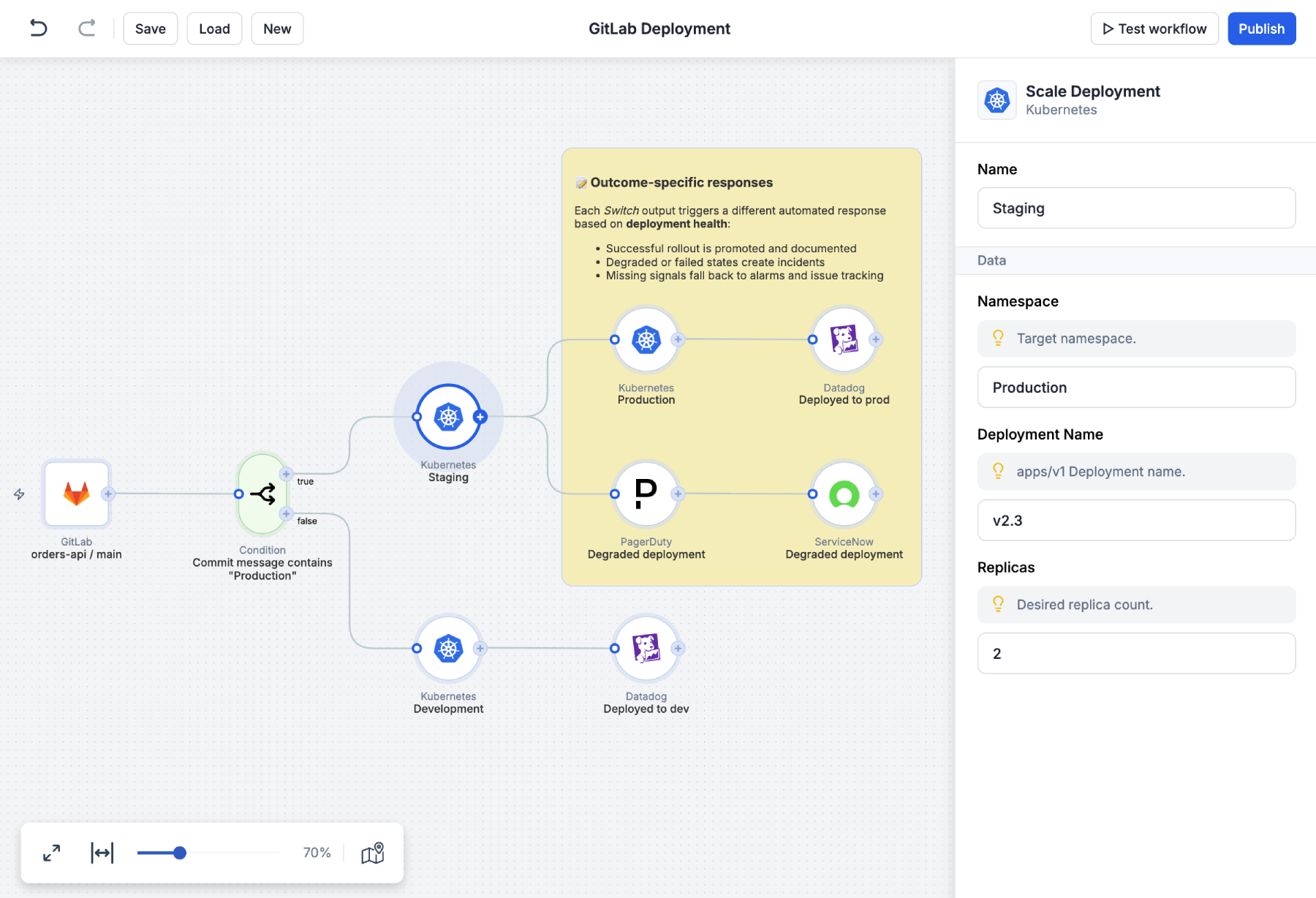
.png)






.png)




