
See all demos
Scale Option For Tools
Need to scale element or link tools up or down in an easy manner? Using the scale option available with tools, you can achieve just that. The default level is 1, so just adjust the value to find something which visually suits your application.
Demo instructions
Adjust the range input to increase or decrease the level of scaling for the tools.














.png)
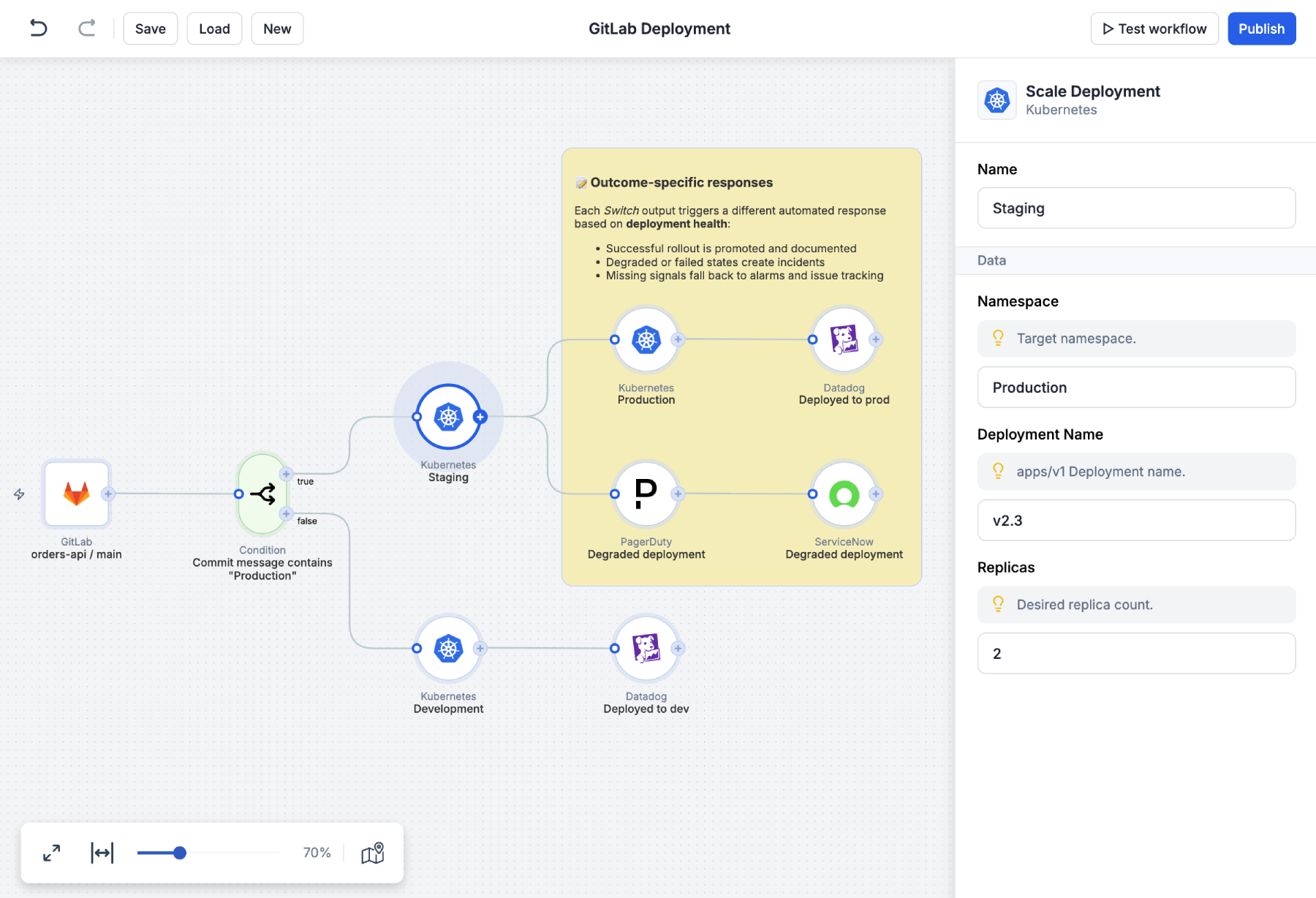
.png)






.png)




