
See all demos
HighlighterView Update Attribute
Need to update the appearance of a highlighter based on some input value? In the following demo, the highlighter is updated any time the range input value is adjusted. The available stock is displayed as a number. When no stock is available, more unique attributes are displayed.
Demo instructions
Adjust the range input to update the highlighter. Observe how the highlighter changes in appearance as the range value changes.














.png)
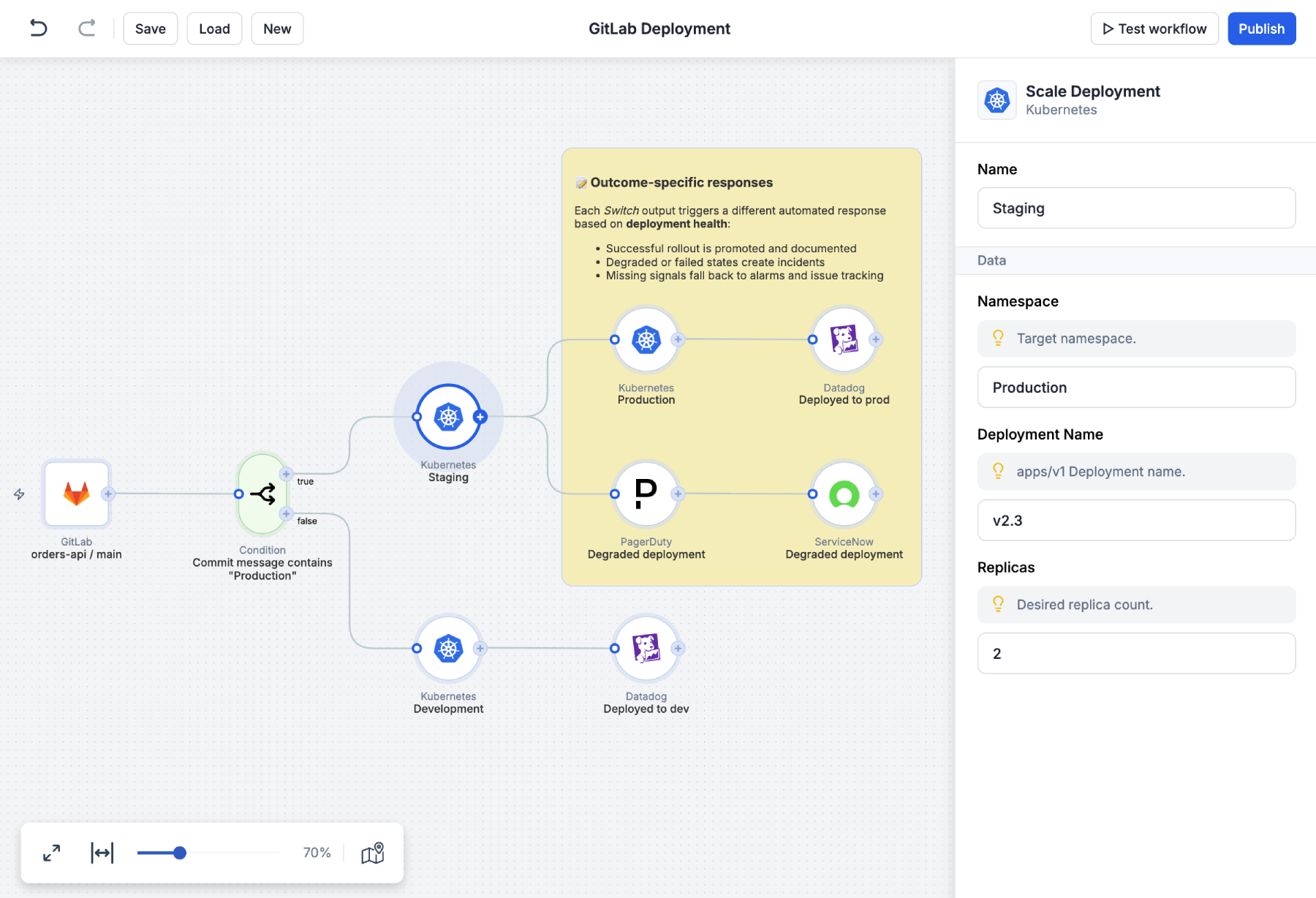
.png)






.png)




