
See all demos
Bootstrap Tabs
Need to create multiple Bootstrap Tabs while displaying and manipulating diagram content? The following demo shows how to integrate Bootstrap Tabs with JointJS. The first tab displays a button for translating a JointJS element, and this translation is reflected in the diagram on the second tab.
Demo instructions
Navigate between Bootstrap Tabs via mouse or keyboard. Click on the button in the first tab to manipulate diagram content on the second.














.png)
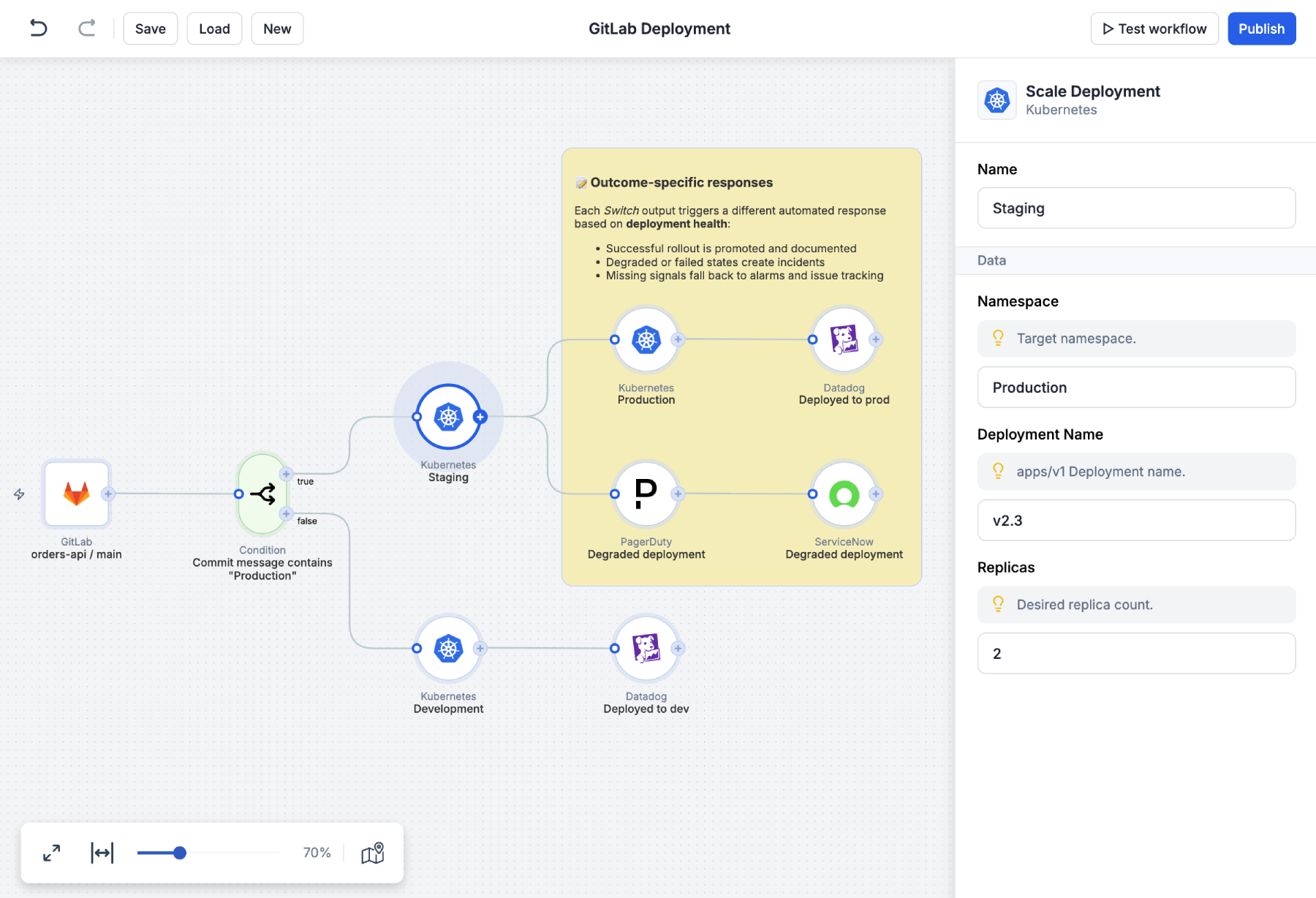
.png)






.png)




