
See all demos
Hierarchical Diagrams
Interested in advanced tips for working with hierarchical diagrams? Try this demo, which offers features such as inserting elements into a container, dropping a container over children to embed them, embedding validations, resizing a container based on the elements inside and automatic positioning of elements in the container.
Demo instructions
Insert the elements into the container or drop the container over the elements (children) and watch them embed into the parent object. Watch as the size of the container adjusts depending on the elements inside.














.png)
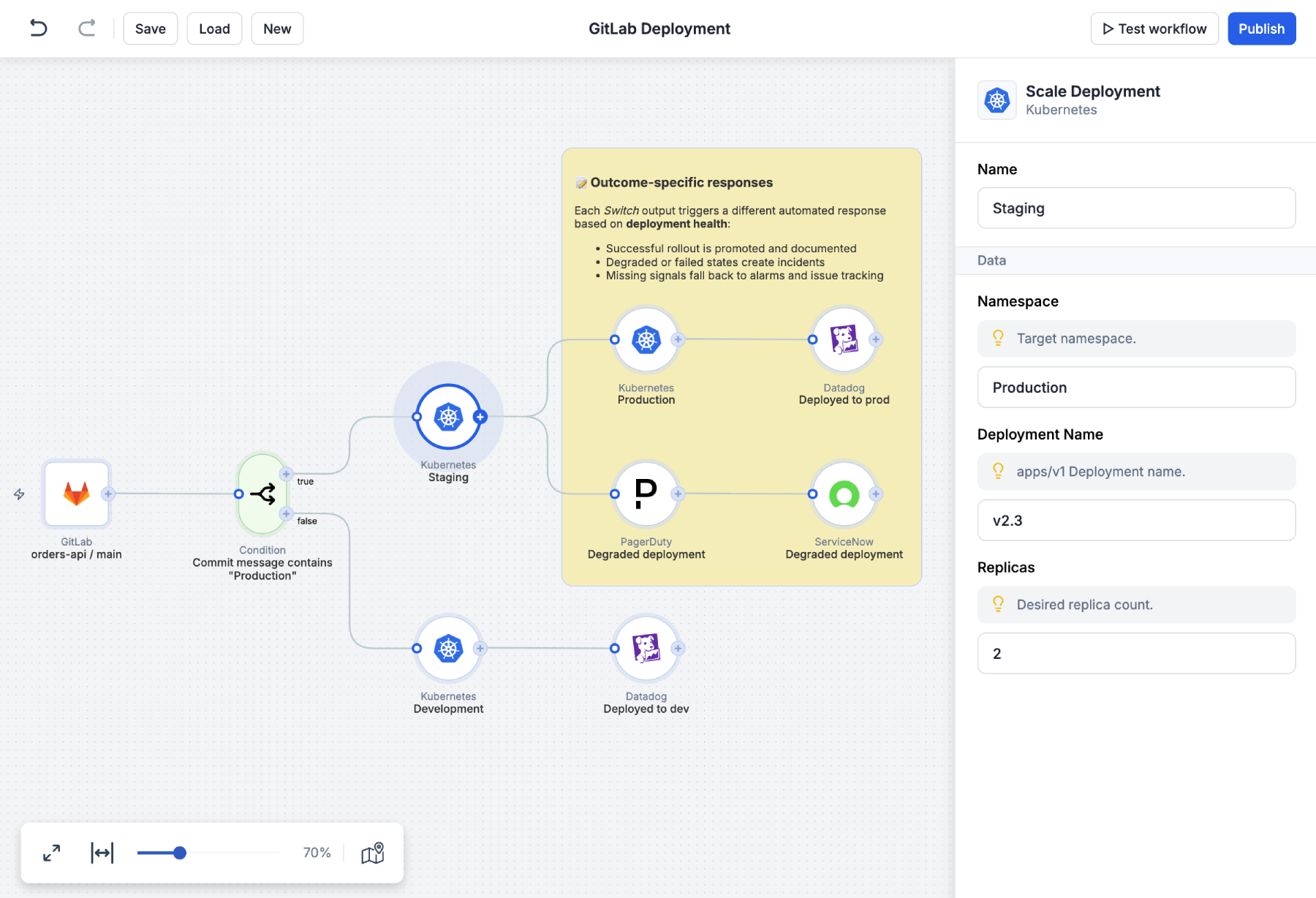
.png)






.png)




